Choosing the Right Keywords for a Blog: A Beginner’s Guide
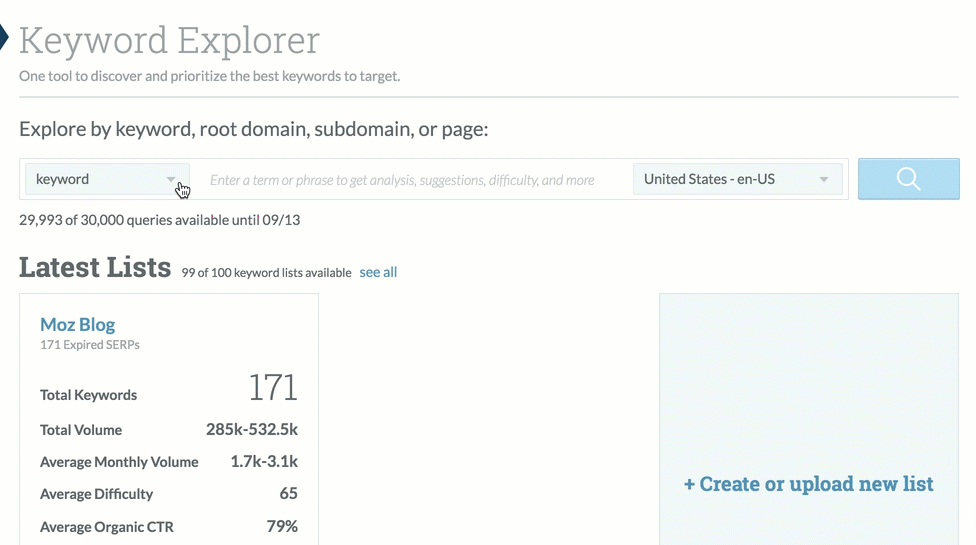
When entering the world of blogging, choosing keywords can seem quite daunting. Still, the fact is that keyword research is the most important part of Search Engine Optimisation (SEO) and getting traffic to our website.
And guess what else?
A reputable technical seo agency might recommend that every post where we don’t do our keyword research correctly is a wasted opportunity to rank in Google and help our website gain authority.
Want the good news?
I’ve been there, starting a new blog and struggling to gain SEO traction. I should have probably asked some auckland seo experts for some tips. Anyway, I learned the hard way how to write blog posts that rank well, and I want to share what I learned.
So let’s dive in…
Things to Consider Beforehand
Not All Keywords Are Equal
A keyword isn’t always a single word; it can be a string of words put together; these are known as long-tail keywords. Here is a quick overview of keyword types:
-Head keywords: These are one or two words in length and will return millions of search results. For example: “shoes.”
-Body keywords: These are slightly longer and provide somewhat more specific results. For example: “men’s shoes” or “shoes for teenagers.”
-Long-tail keywords: This is where we really start to drill down more and provide laser targeted results. For example: “best shoes for men with flat feet” or “best shoes for plantar fasciitis.”
Understand What We Want Our Blog Post to Do
We need to clearly understand what purpose we want our blog post to serve and the type of keyword we need to target. So, for instance:
-Navigational keywords: These help the user find a particular brand, product, or service.
-Informational keywords: These are used when someone is having a problem or issue, and they want to find a solution or answer to that problem.
-Transactional keywords: These are used when a consumer is ready to make a purchase.
Additionally, if we want people to look to our blogs for the information they need, then it is important to provide the value they seek.
So, for instance if you start a digital marketing based blog, then you could start off with talking to your readers about how digital content should be protected. This can be informational yet interesting, letting your readers know how to navigate the vast digital world for personal use. Doing some keyword research about related topics could help you get started.
Choosing a Keyword, Step-by-Step
1: Come Up With Keyword Ideas
Don’t worry about competition or search volume; simply come up with a list of potential keywords. Here are some handy tools that we can use for inspiration:
-Google Keyword Planner: Technically designed for Google Ad campaigns, it can be used for keyword research. Create a Google Ads account and click on the ‘Google Keyword Planner.’ Enter a keyword in the ‘Find new keywords’ field, and Google will generate a number of related terms.
-Google Suggest: Go to Google and start typing in a keyword and Google will automatically populate the search bar with suggestions. Make a note of any that are relevant.
-Answer the Public: Answer The Public is a great free site to quickly and easily see what people are searching for.
There are numerous other resources we can use, but by this point, we should already have a good shortlist.
2. Establish If People Are Searching for These Keywords
There is no point spending hours slaving over a blog post if people aren’t searching for what we are writing about. Again there are tools we can use to give us an idea of the search engine volume for our keywords.
My favorite free keyword tool is Ubersuggest, but Google Keyword Planner, which we mentioned above, can also be used to show search values. There are also paid keyword tools that will do an even more comprehensive job.
It can also be a good idea to track event data on your blog to see which keywords are getting the most interaction. If you’re wondering what is the purpose and benefits of event data, it can help you to monitor how many people have viewed a page, logged in to your site, signed up to emails, commented on a post or followed you on social media, amongst other things. These are all useful metrics to analyse as they’ll help you to learn about your audience.
3. Analyze the Competition
Now, this is probably the most important step. The final thing we want to do is put our search terms into Google and see what results come up on the first page, and look at the competition.
To evaluate the competition, I use a handy tool called MozBar. This is a Google Chrome extension that, when installed, lets anyone quickly and easily see the Page Authority (PA) and Domain Authority (DA) of competing sites. The higher the number, the more difficult it will be to outrank that site.
However, if the first page of the Google search results shows sites with PAs and DAs of anything around 30 or below, we know we have a better chance of ranking for that keyword.
One final step is to take a look at the sites on the first page of Google for our chosen search term and see how we can improve upon their content and outrank them!
That is it, we are good to go!